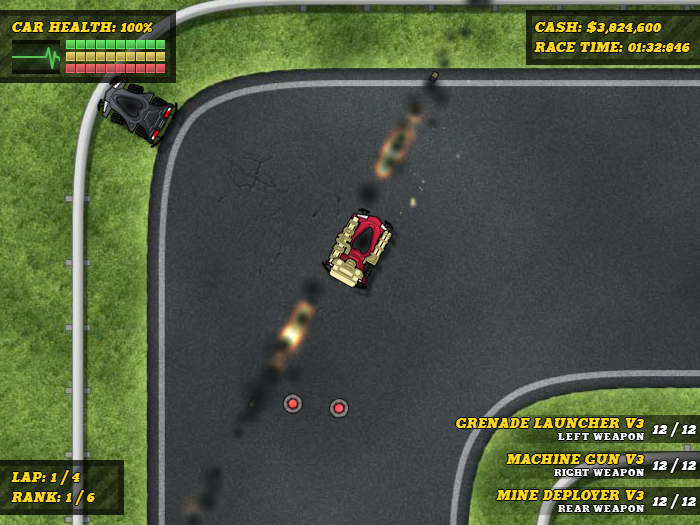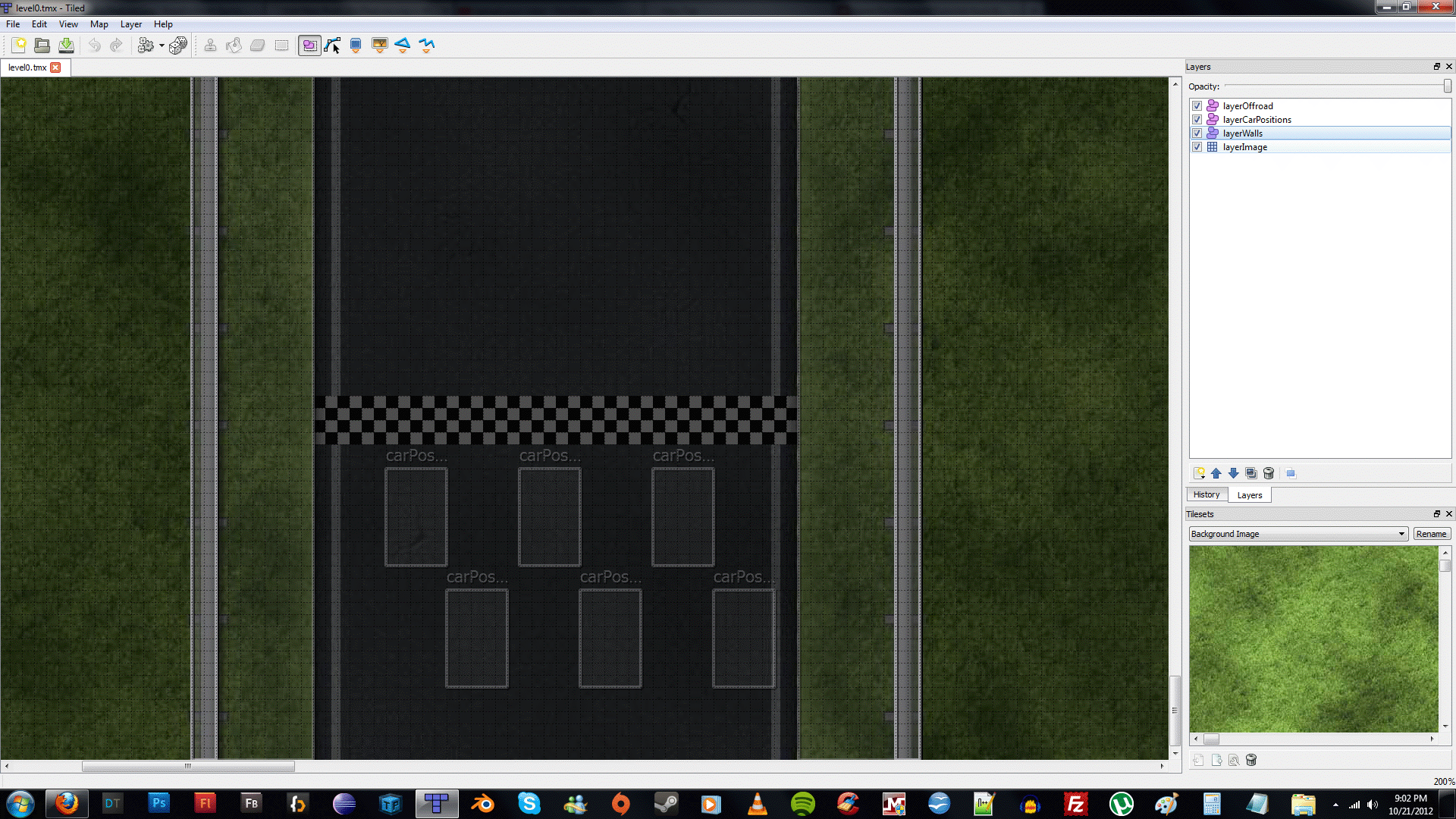Yeah I’m just going to go ahead and probably strip the “weekly” part from the titles of these posts. But hey, I’ll make it up to you with videos! Because everyone prefers looking at video than reading text, right?
Right.
What got done
I figured out why the file size of the exported release builds were so damn high. Apparently the “complexity” of the image matters when saving JPGs. I was always under the delusion that a pixel is a pixel – it didn’t matter what color it was or how it was different from the pixels around it, but apparently it does matter. After simplifying many aspects of the level design (graphically-speaking), the file size plummeted. I can now probably fit three or four levels into two megabytes very easily.
I also implemented a system for foreground images (the trees and the leaves on the ground from the level in the video, for example). They’re not part of the background (since they appear on top of your car) and are really just treated as tiles.
That’s what all of my times was practically spent on these past two or three weeks. As minor as those two additions are, they were very complex to get implemented and working (efficiently, that is). Because of what I’ve done, however, the process is now streamlined for the rest of the levels in the game.
Oh, and I added some simple enemy AI, just today.
What needs to get done
Next up on my plate is to get the AI to be have a little more I. As it stands, the way the AI turned out after just an afternoon of programming is really good. However, it’s still a little rough around the edges turns. The cars still act a little funky when approaching certain turns and sometimes just get outright stuck behind a wall while flooring it to the next way-point.
After that, I want to get the HUD functional. This implies that other things will need to be functional, too. For example, I’ll need to register laps (every time the player car drives over the starting line) as well as have all of the cars seemingly loop around the track (if you didn’t notice, the track isn’t actually circular, it just loops on the y-axis).
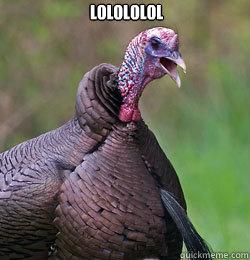 I also want to finally implement the final weapon into the game, all of the art assets have been drawn-up and animated for it since August, I just got lazy and didn’t implement it (plus I kind of needed to do a few things before I could implement it anyway).
I also want to finally implement the final weapon into the game, all of the art assets have been drawn-up and animated for it since August, I just got lazy and didn’t implement it (plus I kind of needed to do a few things before I could implement it anyway).
So that’s that. Oh, and happy almost-Thanksgiving to all of you fellow Americans out there. Who’s ready for 24/7 Christmas music?